How to Change Alarm Sound on iPhone?Our goal in this article is to guide you through the process of changing the alarm sound on your iPhone. We will teach you how to select an alarm tone from the pre-installed sounds or add custom music.
Table of Contents
What is Alarm?
Alarms are devices or functions on devices, such as smartphones and clocks, that emit a sound or alert when a certain time is reached. In most cases, alarms are used to remind people to get up in the morning or to wake them up from sleep.
These can be programmed to repeat at specific intervals, such as daily or weekly, and can be adjusted or turned off as required. Some alarms are used in security systems to alert the user to potential dangers or intrusions.
Benefits of using an Alarm:
Using the alarm has several advantages:
- Time Management: Using alarms can assist individuals with time management by reminding them of important tasks, appointments, and deadlines.
- Waking Up: It is common practice for individuals to use an alarm in the morning as a method of ensuring they begin their day on time and feel refreshed.
- Increased Productivity: Individuals can increase their productivity and keep on top of their schedules by setting alarms for specific tasks or appointments.
- Improved Memory: An alarm can serve as a memory aid and help individuals keep track of appointments, events, or tasks that are important to them.
- Better Sleep: Using an alarm can aid in establishing a consistent sleep schedule, preventing oversleeping, and improving the quality of sleep.
- Stress Reduction: The use of alarm clocks can reduce stress and enhance productivity by assisting individuals in managing their time and prioritizing tasks.
- Safety: There are also other applications of alarms, such as in security systems to alert of potential dangers or intrusions.
- Customization: It is possible to customize alarms based on a person’s preferences and needs, such as setting specific sound options or adjusting the volume.
How to Change Alarm Sound on iPhone?
On the iPhone, you can change the alarm sound by following this step-by-step guide.
Step 1: Open the Clock app:
Using the Clock app on your iPhone, you can manage your alarms. Using the Clock app is as simple as tapping its icon on your home screen.
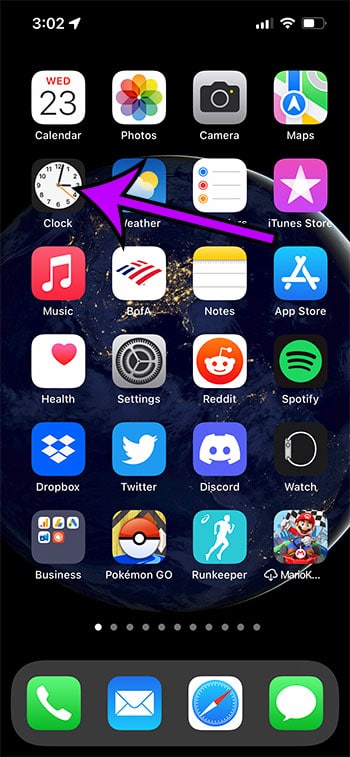
Step 2: Edit an existing alarm or create a new one:
In the event you have already created an alarm, you may edit its settings by tapping on it. You can create a new alarm by tapping the “+” icon in the upper right corner of the screen.

Step 3: Tap on the Sound option:
To select a new alarm sound, tap on the Sound option after editing or creating an alarm.
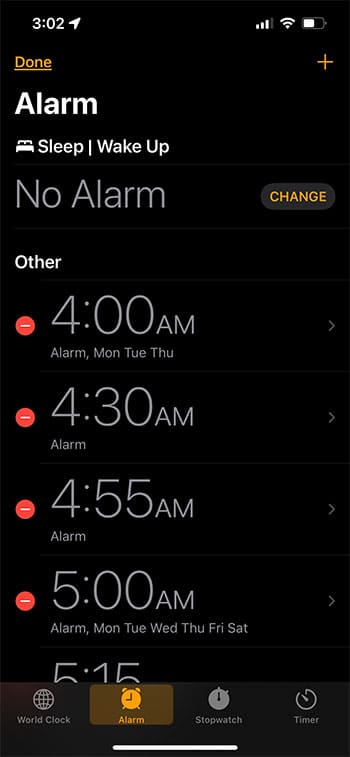
Step 4: Choose a pre-installed alarm sound:
It is possible to select from a variety of alarm sounds that are pre-installed on the iPhone. A pre-installed sound can be selected by tapping on it and listening to its preview. Once you have chosen the sound you wish to hear, tap on “Done” in the upper right corner of the screen.
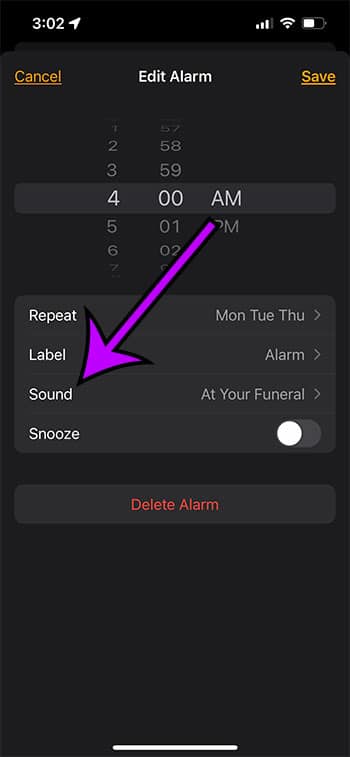
Step 5: Add custom music as your alarm sound:
There is an option to add custom music as your alarm tone if you do not wish to use any of the pre-installed sounds. You can do this by tapping on “Pick a Song” and selecting a song from your music library. Your alarm will now be accompanied by the selected song.
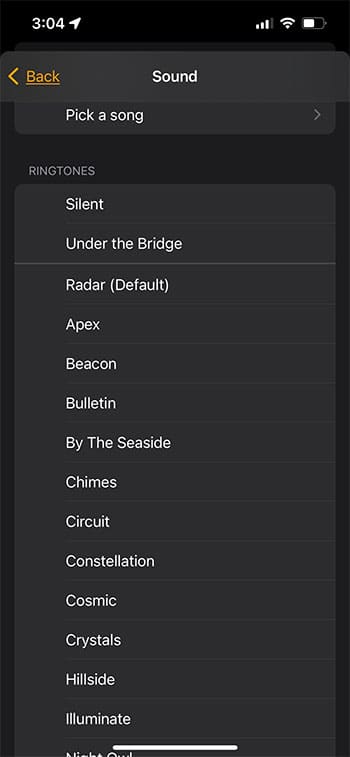
FAQS:
1. What options do I have for alarm sounds on my iPhone?
It is possible to select from a variety of alarm sounds pre-installed on the iPhone. By selecting a song from your music library, you can also set your alarm tone to custom music.
2. Can I add a custom song as my alarm sound?
The alarm sound on your iPhone can be customized by selecting a song from your music library by tapping on “Pick a Song.”.
3. How do I preview the alarm sounds before selecting one?
It is possible to preview the alarm sounds by tapping on the sound you wish to hear and listening to the preview.
4. How do I turn off the alarm sound?
You can turn off the alarm sound by going to the Clock app and selecting the option to turn it off or delete it.
5. What if I don’t like any of the pre-installed alarm sounds?
Tap on “Pick a Song” and select a song from your music library if you do not like any of the alarm sounds that have been pre-installed.
Conclusion:
A simple and easy process can be followed to change the alarm sound on your iPhone. It is possible to make your mornings more exciting by choosing from pre-installed sounds or by adding custom music.
The steps outlined in this article will allow you to quickly change the alarm sound on your iPhone and begin your day in the right direction.

